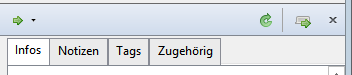Reference management
As a reference management we put the software Zotero on.
Zotero [zoh-TAIR-oh] is a free, easy-to-use tool to help you collect, organize, cite, and share your research sources.
Quelle: zotero.org
Note: Zotero is available as a plug-in for Firefox and as a standalone version. We recommend the plug-in version.
instructions
How do I install Zotero?
- Open the page http://www.zotero.org/download/ with Firefox.
- The installation of the plugin is done by clicking on Zotero 4.0 for Firefox.
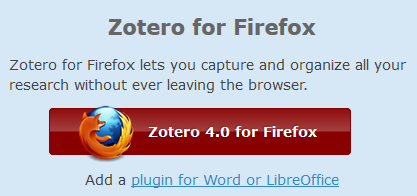
- Allow the installation of the plugin.
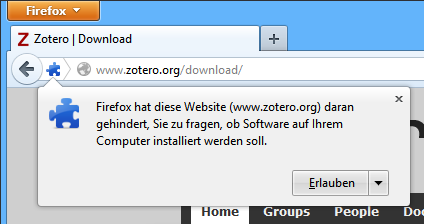
- Confirm the installation again by clicking on Install Now.
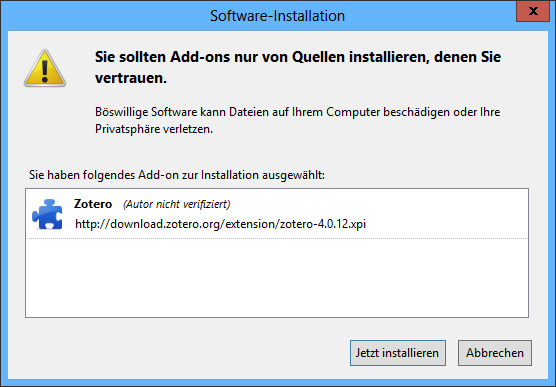
- Subsequently, Firefox must be restarted.
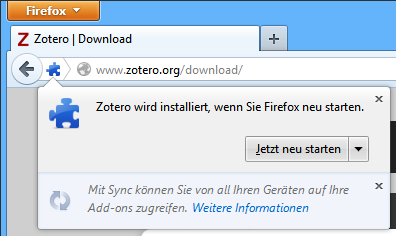
- The proper installation is indicated by the Zotero bar at the bottom of the window.
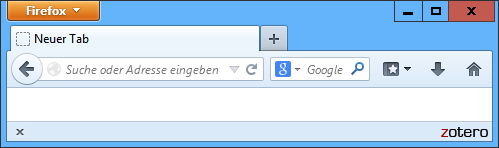
How do I configure Zotero?
- Als Literatur-Verwaltung setzen wir die Software Open Zotero within Firefox by clicking on the Zotero bar at the bottom right.
- In the tab Sync username and password must be entered. Make with the checkmark
Automatically Synchronize
,ynchronisieren Attached files in My Library:
andAttached files in groups libraries with Zotero Storage ynchronisieren
. InURL
has the http protocol can be selected andwill zotero.vision-research.de/webdav_server.php
entered.
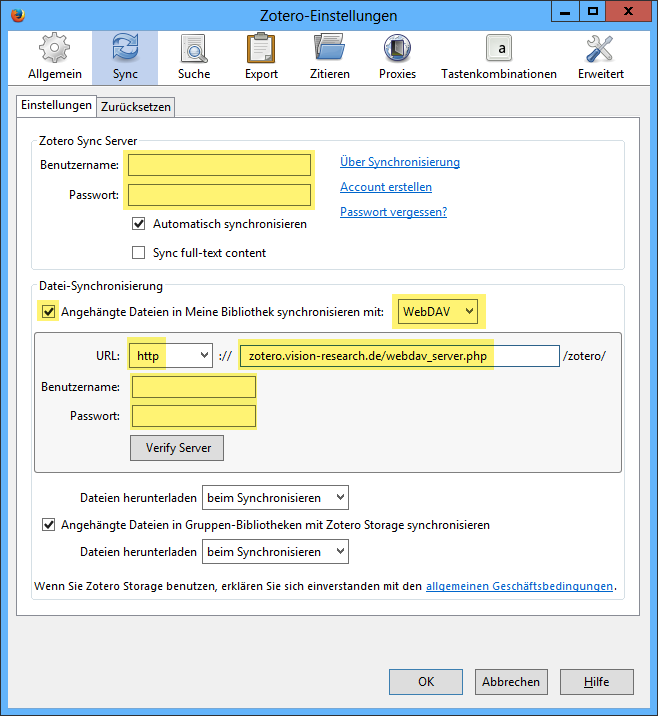
- Important note: If your user profile of Windows is on a network drive, you should change any dne location for files of Zotero. Otherwise all attachments (mglw. Several gigabytes) are created on the network drive. Thus, the registration period will be extended under certain circumstances on your computer considerably and there is a danger that your storage quota is exhausted quickly. In this case, select a directory on your local hard drive please contact location .
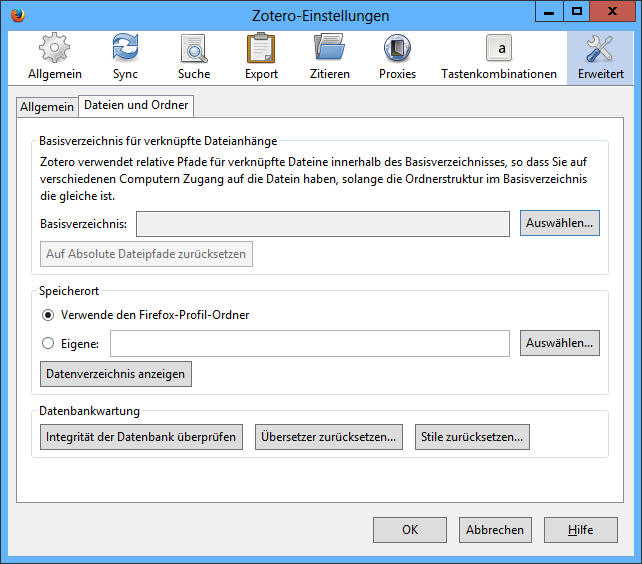
- Now the Zotero library can be synchronized. This is done via the green arrow on the right side.